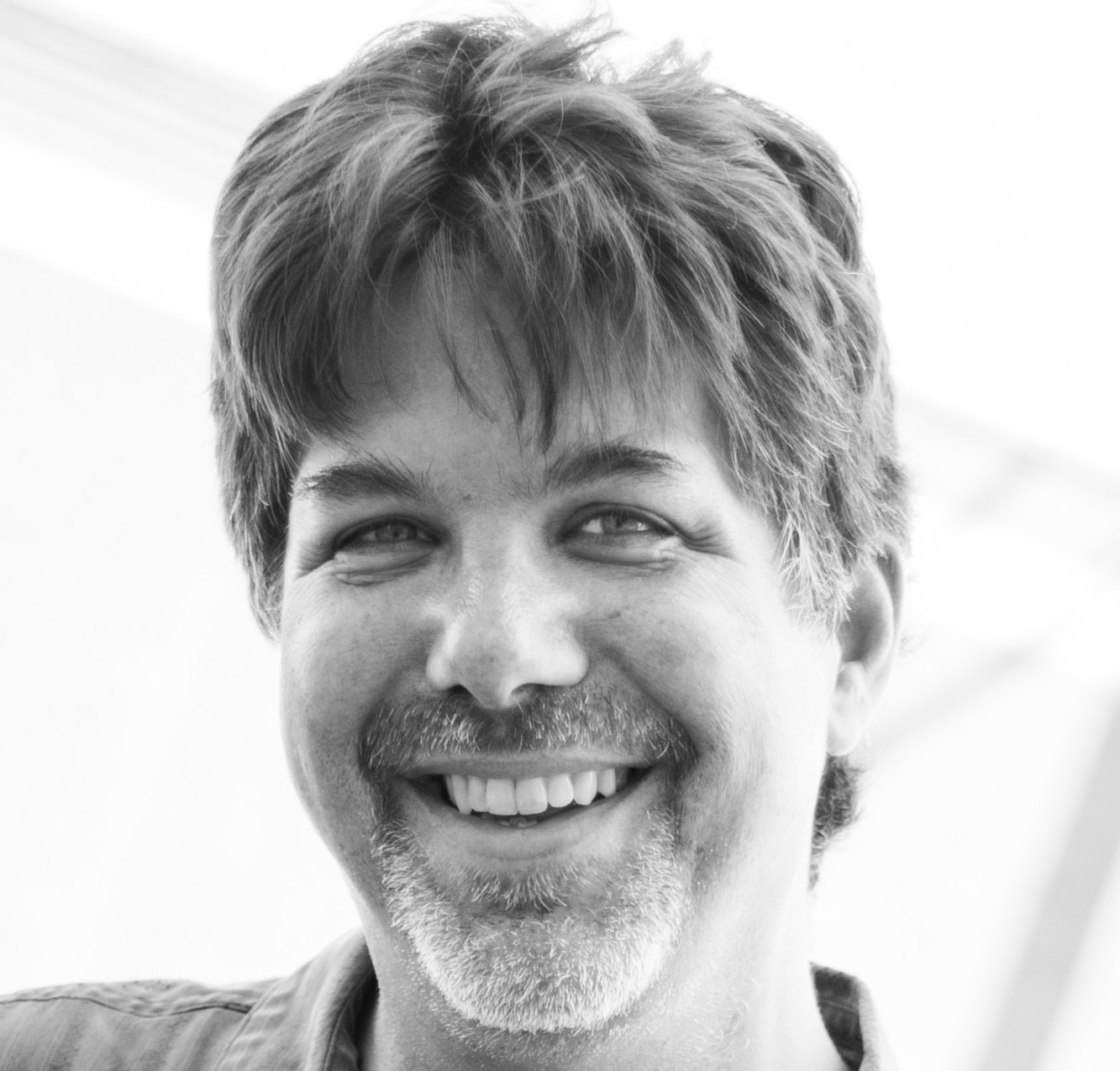Where Can I Use It?
Live Sound
Front of house mixers can use the Massive Meter Bridge to monitor recording systems & other audio signals in a single, compact view.
Broadcast
Broadcast engineers can monitor meters from different systems to quickly troubleshoot and monitor audio broadcasting live.
Post Production
Both small studios and large mix stages can quickly meter all of the audio using the Massive Meter Bridge.
Who Is It For?
Single Mixer
Suitable for one mixer operating one or more Pro Tools rigs who want to clearly see what the important meters are doing. Use the software to configure what meters you see from each Pro Tools rig.
Multiple Mixer
Suitable where there is a dialog, music, and sound effects (or other) mixers all working together. Each mixer can use the software to view the meters you are most interested in seeing.
Supervising Mixer
As a supervising mixer or another person who is not mixing, you can have their own view of what they want to see, a specific view of meters you are interested in.
What Our Artists Say…
Subscribe For Updates