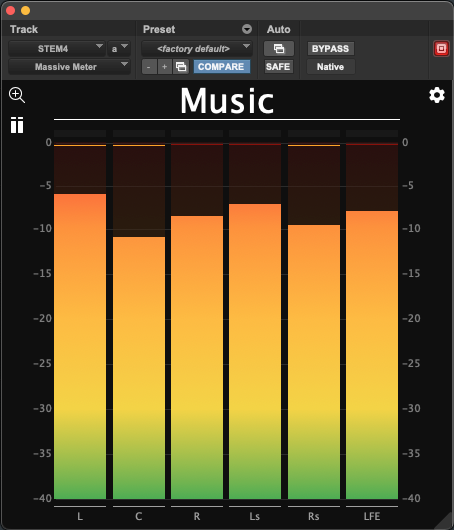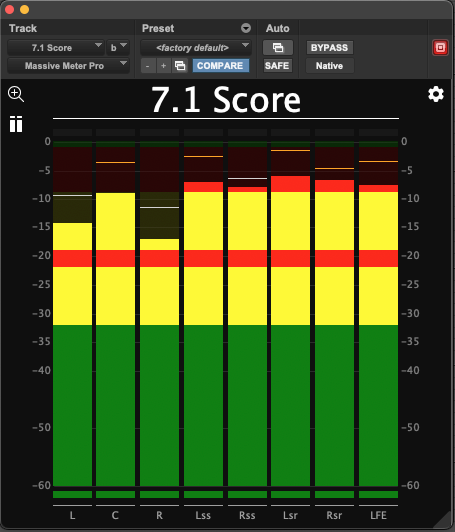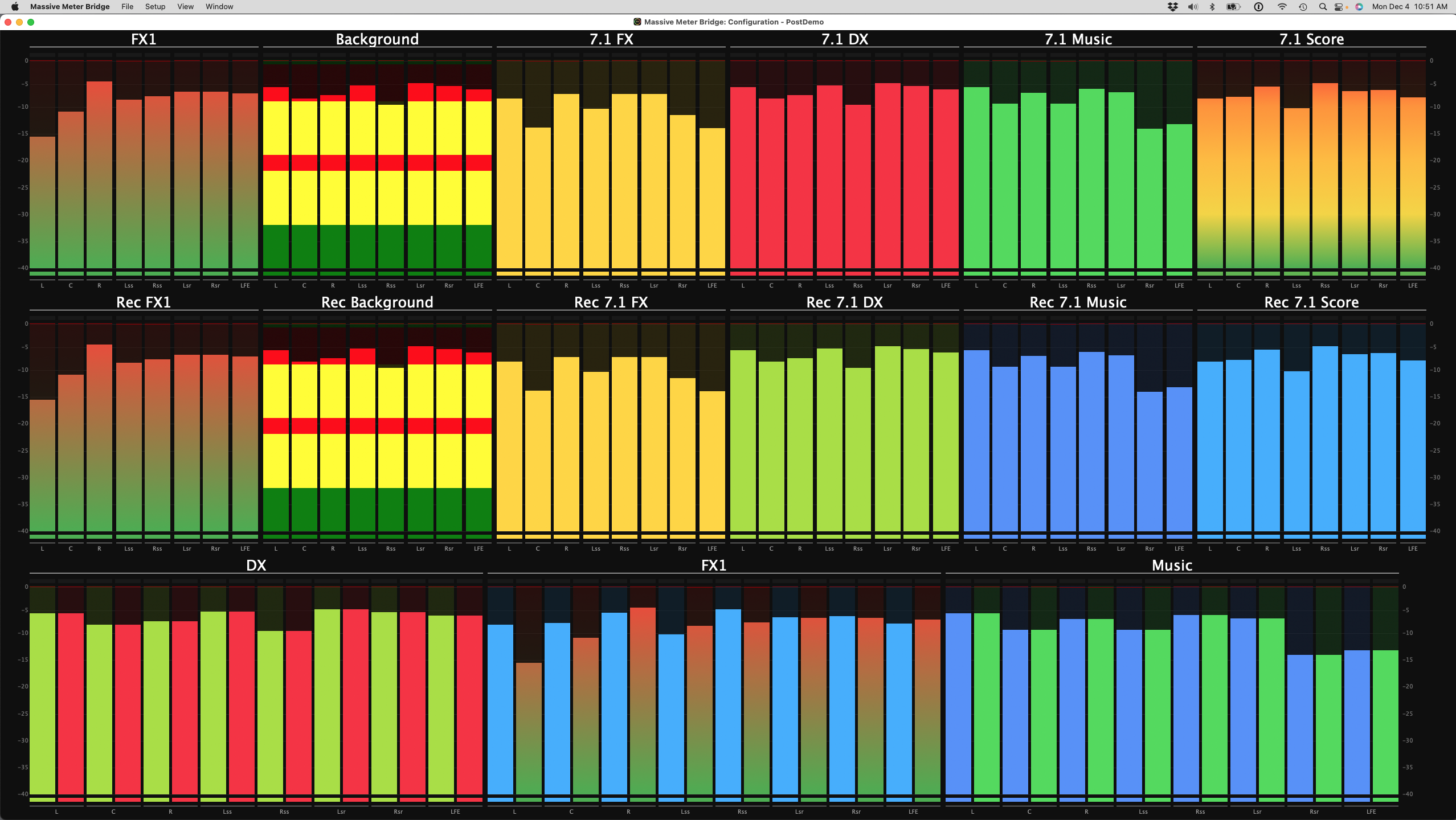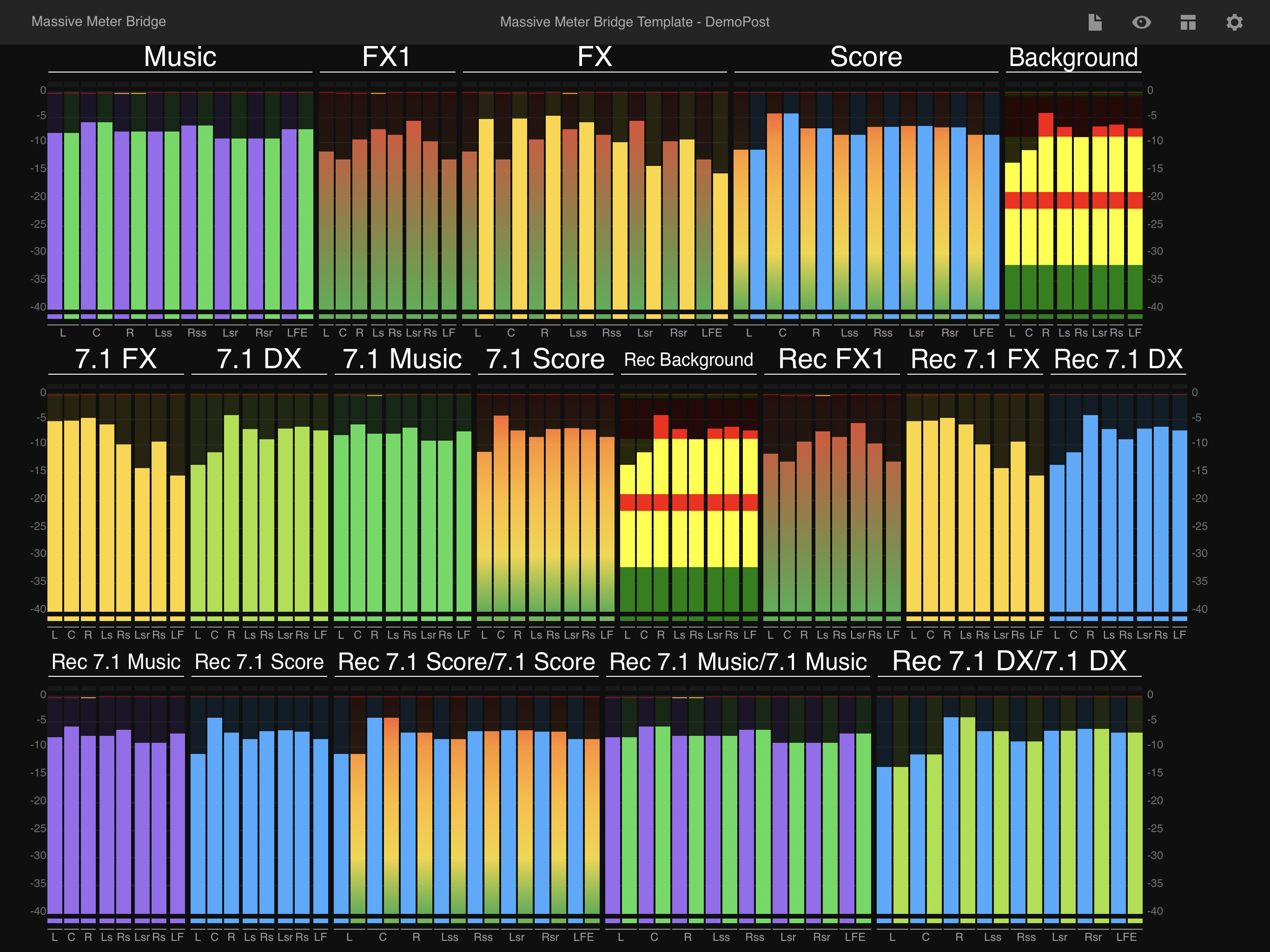Massive Meter Plugin
The Massive Meter plugin allows for metering audio in your DAW of choice and connects to the Massive Meter Bridge for flexible metering.
Massive Meter Pro Plugin
The Massive Meter Pro plugin provides support for Pro Tools HDX DSP systems that provide metering with a low-latency signal path. The Massive Meter Pro supports Pro Tools AAX Native and DSP systems.
Massive Meter Bridge Desktop
This provides metering of multiple DAW using the Massive Meter and Massive Meter Pro plugins as well as metering CoreAudio devices.
Post Production Metering Suite
Includes 1 license to the Massive Meter Bridge and 4 licenses of the Massive Meter plugin.
Post Production Metering Suite Pro
Includes 1 license to the Massive Meter Bridge and 4 licenses of the Massive Meter Pro plugin.
Massive Meter Bridge iOS
A free companion application bringing Massive Meter Bridge to the formfactor of the iPad device.
Massive Meter
The Massive Meter plugin allows for metering audio in your DAW of choice and connects to the Massive Meter Bridge for flexible metering. Avid Pro Tools AAX Native and VST3 plugin formats are supported.
The plugin provides flexible metering of all supported Pro Tools channel widths.
Meter audio with Instant, Peak, RMS, Linear, Dorrough, K, Digital VU, and PPM Digital formats.
Customize the meter by changing the size, color, scaling, and many other features.
Massive Meter Pro Plugin
The Massive Meter Pro plugin provides support for Pro Tools HDX DSP systems providing metering with a low-latency signal path.
The Massive Meter Pro plugin provides the same features as the Massive Meter plugin.
The plugin provides flexible metering of all supported Pro Tools channel widths.
Meter audio with Instant, Peak, RMS, Linear, Dorrough, K, Digital VU, and PPM Digital formats.
Customize the meter by changing the size, color, scaling, and many other features.
Massive Meter Bridge Desktop
The real power of the Post Production Metering Suite is that the system can be set up to have multiple Massive Meter Bridge applications each with a customized view and each viewing Massive Meters from any Pro Tools system, any DAW that supports the VST3 plugin format, or any CoreAudio device. This allows large post-production stages to have custom meter views for each mix engineer or multiple views for each mix engineer.
The Massive Meter Bridge Application supports metering audio from the Massive Meter AAX or VST3 plugin or from any CoreAudio device.
The Massive Meter Bridge application can operate without Pro Tools or other digital audio workstations with direct metering of a CoreAudio device.
Massive Meter Bridge iOS
The Massive Meter Brdige for iOS brings the power and flexibility of the desktop application to the iPad.
The iOS version is a free companion application with all of the features of Massive Meter Bridge.
The Massive Meter Bridge for iOS requires the Massive Meter plugin or Massive Meter Pro plugin for metering audio information.
Post Production Metering Suite
The Post Production Metering Suite is a collection of tools to allow post-production studios to meter audio in a flexible and configurable way. The suite provides sophisticated tools for the professional post-production mix engineer to work faster, more accurately, and more efficiently.
The Post Production Metering Suite combines a Pro Tools AAX or VST3 Massive Meter plugin and a Massive Meter Bridge desktop application that works in conjunction to display all meters in a single, flexible view. The Massive Meter Bridge desktop application can also directly meter audio from a real or virtual macOS CoreAudio device.
When working with multiple mix engineers, each engineer can run their own Massive Meter Bridge application and configure and display which Meter plugins they are most interested in seeing. This allows each mix engineer to have a personal view of meter information independent of others.
Post Production Metering Suite Pro
The Post Production Metering Suite Pro is a collection of tools to allow post-production studios to meter audio in a flexible and configurable way.
The Pro version includes the same functionality as the standard version but with support for Pro Tools HDX AAX DSP plugin support as well as Pro Tools AAX Native plugin support.
The Post Production Metering Suite combines a Pro Tools AAX Massive Meter Pro plugin and a Massive Meter Bridge desktop application that works in conjunction to display all meters in a single, flexible view. The Massive Meter Bridge desktop application can also directly meter audio from a real or virtual macOS CoreAudio device.
Key Features
The Massive Meter Bridge can view multiple Massive Meter plugins independent of which computer the plugins are hosted on. Viewing Massive Meters hosted in Pro Tools or a digital audio workstation that supports VST3 provides an easy solution removing the considerable cost and complication associated with creating such a system.
The Massive Meter Bridge can also meter any CoreAudio devices allowing it to operate without a digital audio workstation. Metering a CoreAudio device expands the system’s capabilities by allowing metering of any hardware device or virtual device via CoreAudio. If you can find it in CoreAudio, you can meter it with the Massive Meter Bridge.
Scalable For Your Studio
Meter as many audio tracks across as many computers as needed.
Meter CoreAudio
Meter any CoreAudio device, real hardware or virtual with customized meters.
Meter From Anywhere
Run the Massive Meter Bridge on different computer than Pro Tools to save system resources.
Customized Meter Scaling
Resizeable user interface to use as little or as much screen real estate as desired.
Meter Focus
Meter Focus provides zooming into a specific meter in the Massive Meter Bridge.
One Time Setup
Create Templates to match Pro Tools Session Templates for fast setup.
Customized Meter Colors
Independent coloring for each meter, with customizable meter and system names.
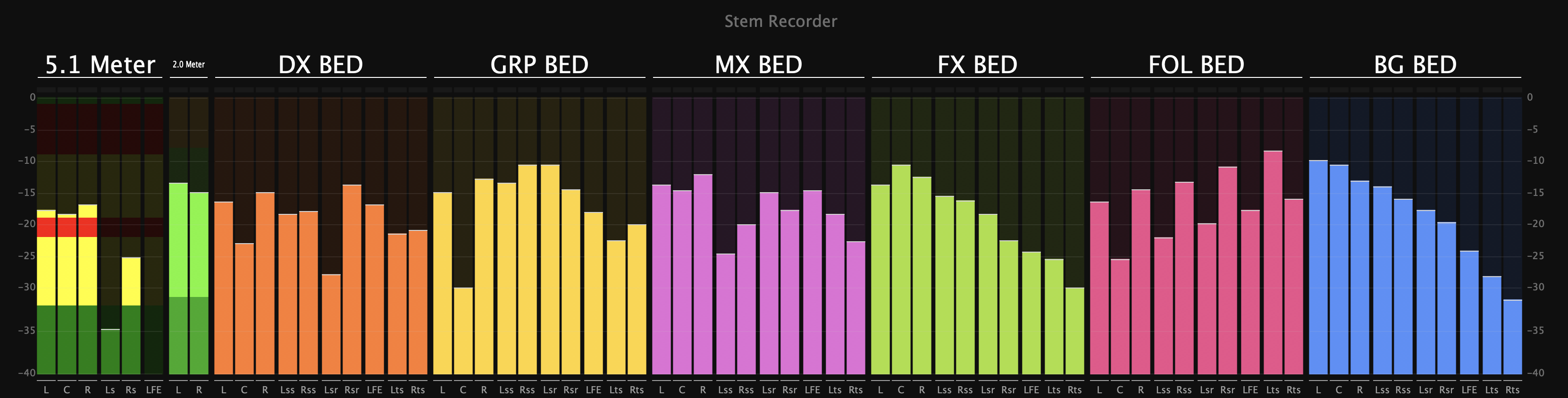
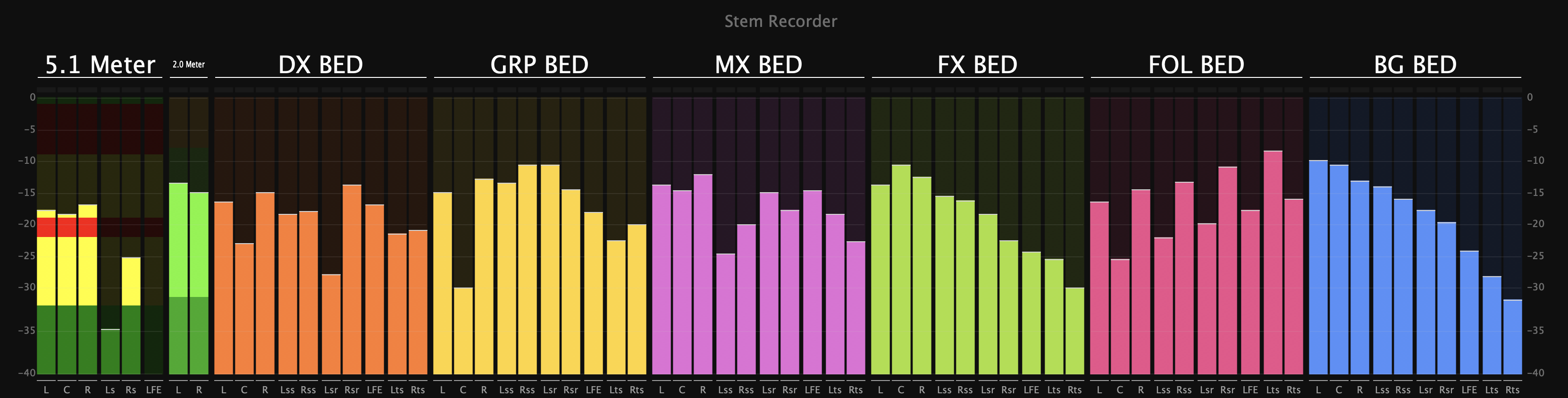
Supported Systems
macOS Mojave 10.14 through Ventura 13.
Pro Tools 12 and above.
Any VST3 compatible DAW.
Get Support