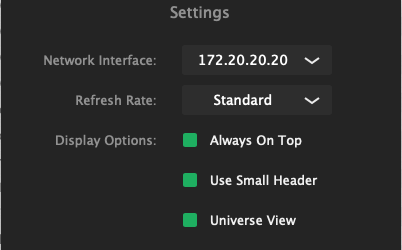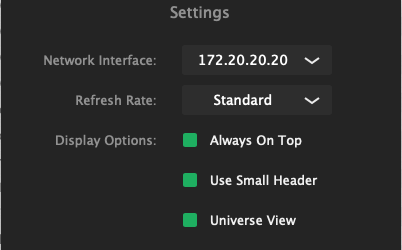Tips and Tricks – Mini Meters
With the use of the Always On Top, Use Small Header, and Universe View preferences, you can create a floating Mini Meter Bridge that fits at the top of your Pro Tools Edit Window to provide a consolidated view of all of your meters.
Shrinking the Massive Meter Bridge window to a short and wide view resizes the meters and automatically hides the meter names making the best use of the user interface to show the meters.
Check out all of our tutorials on our YouTube Channel.
The “Mini” Massive Meter Bridge
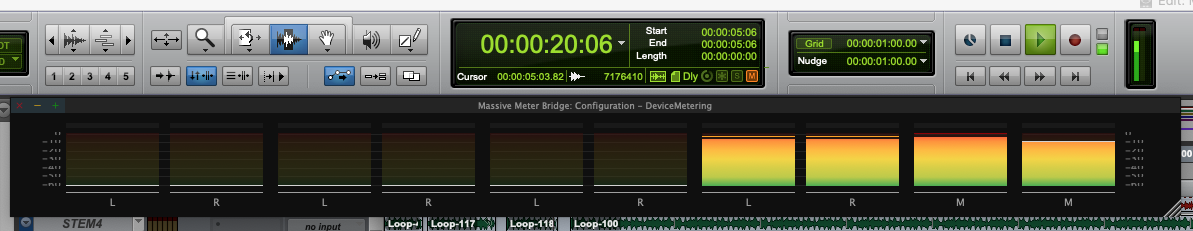
Use the Preferences to customize the Massive Meter Bridge for Mini mode.