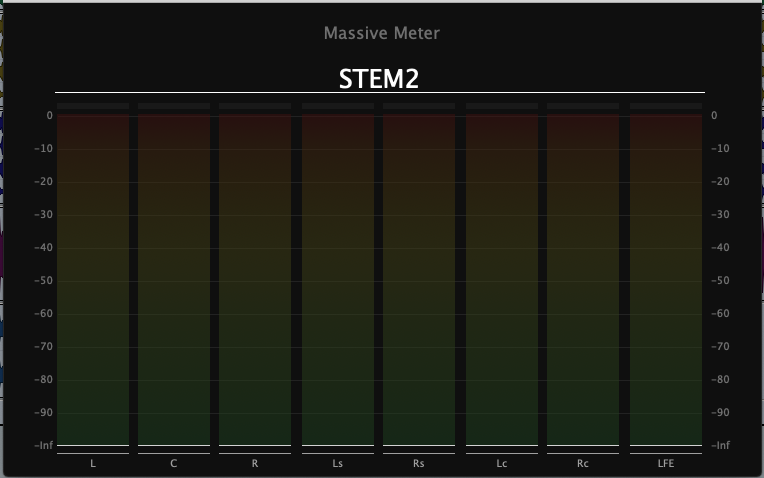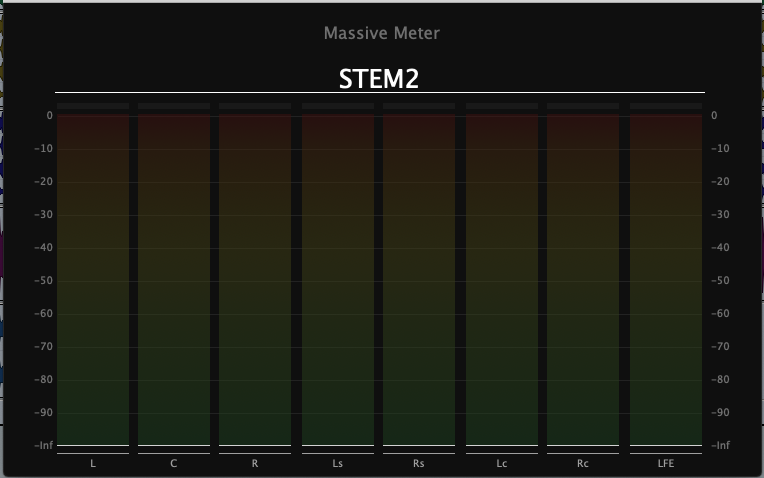Tips and Tricks – Meter Zoom/Focus
You can quickly zoom in on a meter by double-clicking on the meter bar.
Double-click again to zoom back out.
In the Massive Meter plugin window, click on the magnifier glass to zoom into the meter on the Massive Meter Bridge.
Check out all of our tutorials on our YouTube Channel.
Massive Meter Bridge With Multiple Meters
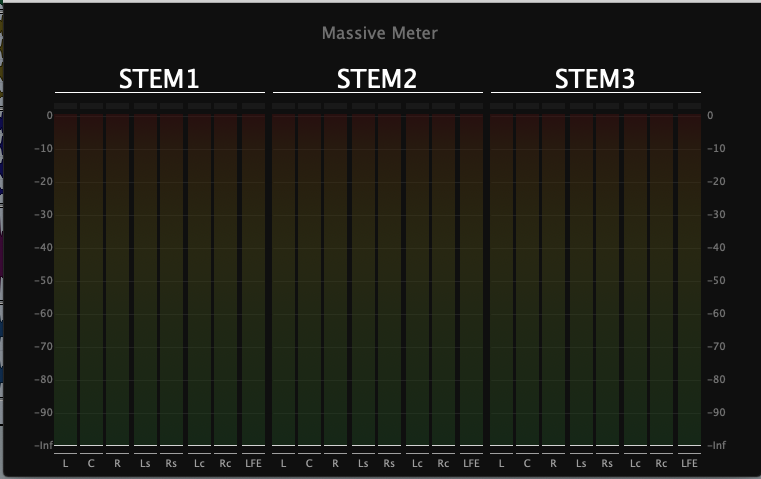
The Magnifier Glass in the upper left corner can be clicked on to zoom in or out and it shows the zoom/focus state.
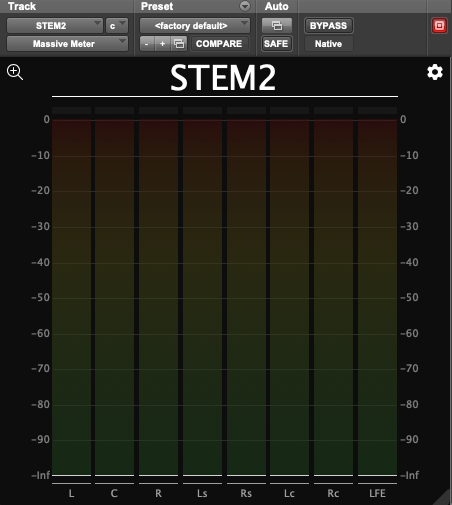
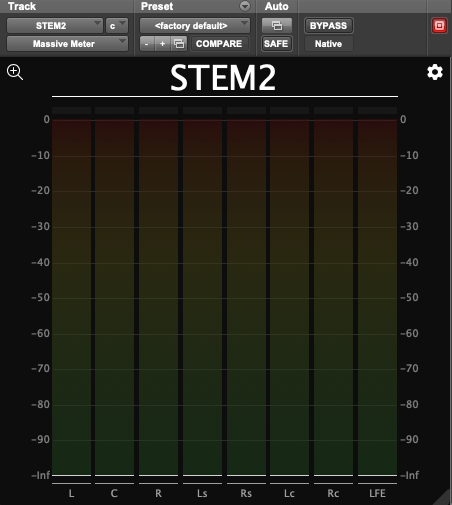
Massive Meter Bridge Focused on Stem 2