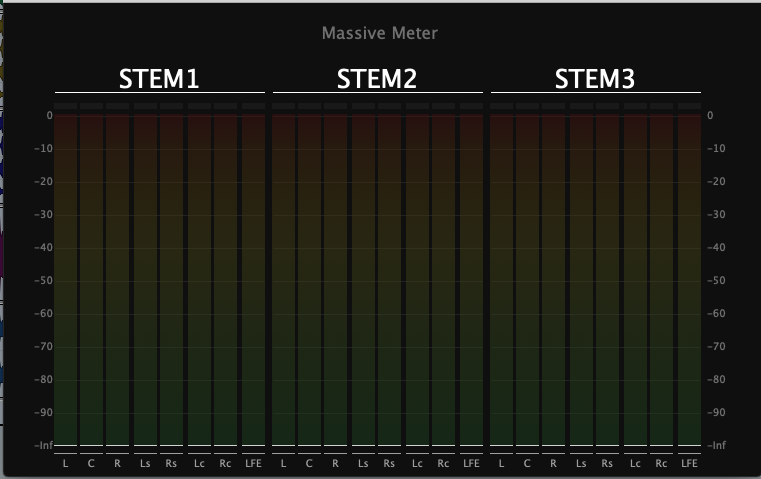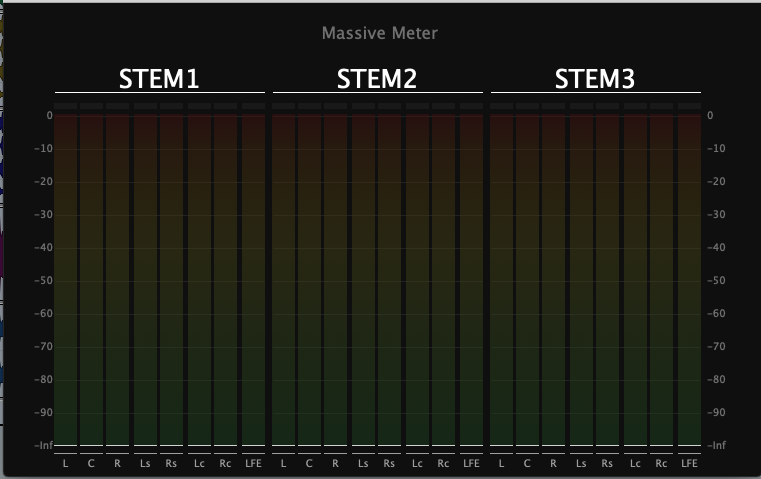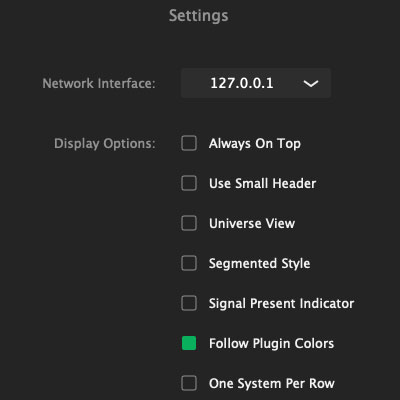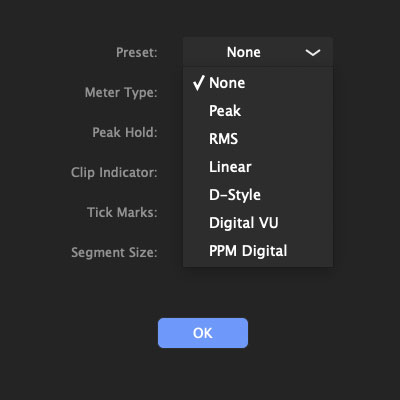by Bob | May 5, 2023 | Blog
Tips and Tricks – Meter Zoom/Focus You can quickly zoom in on a meter by double-clicking on the meter bar.Double-click again to zoom back out. In the Massive Meter plugin window, click on the magnifier glass to zoom into the meter on the Massive Meter Bridge....

by Bob | May 4, 2023 | Blog
Tips and Tricks – Mini Meters With the use of the Always On Top, Use Small Header, and Universe View preferences, you can create a floating Mini Meter Bridge that fits at the top of your Pro Tools Edit Window to provide a consolidated view of all of your meters....

by Bob | May 4, 2023 | Blog
Tips and Tricks – Follow Plugin Colors The Massive Meter Bridge application Settings has a setting called “Follow Plugin Colors”. This setting configures the system to have the Massive Meter Bridge meter colors follow the colors of the Massive Meter...

by Bob | May 4, 2023 | Blog
Tips and Tricks – Meter Presets The Massive Meter plugin and Massive Meter Bridge application both have a Preset option in their preferences. The Preset option allows for selecting Peak, RMS, Linear, D-Style, and K-Style. Digital VU and PPM Digital are coming in...