Tips and Tricks – Meter Scaling
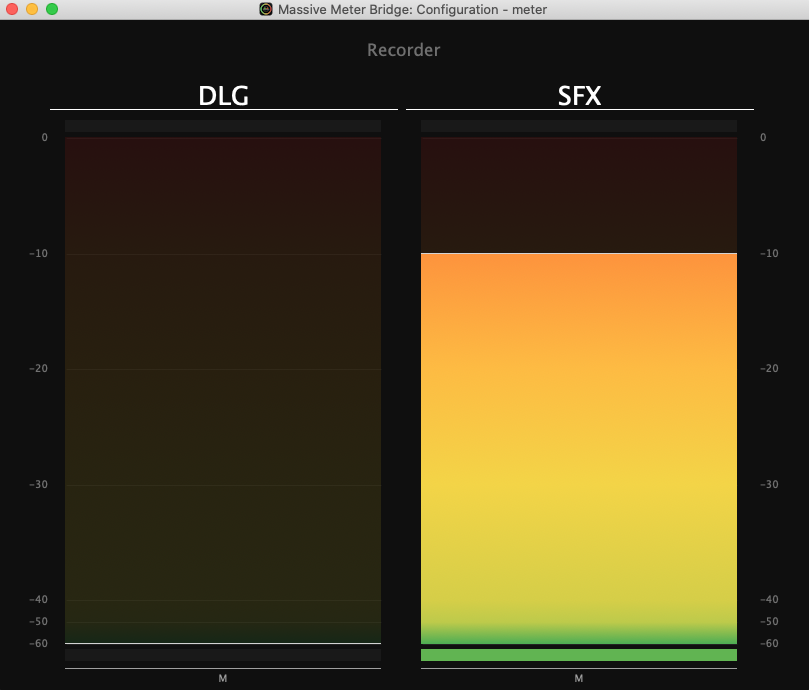
The Massive Meter plugin and Massive Meter Bridge application both have the ability to scale the meters. This allows you to change the scaling of the meter and focus on the range most important to you.
To change the scaling simply click and drag on the meter scale on either side of the meters and drag one of the values to the position you want.
To reset the meter scaling, double-click on one of the meter scale indicators.
For example, you can move the -60dB indicator to the bottom of the meter to have -60dB as the floor of your meter. Click on the -40dB indicator and drag it down some to scale the range from -40dB to -60dB.
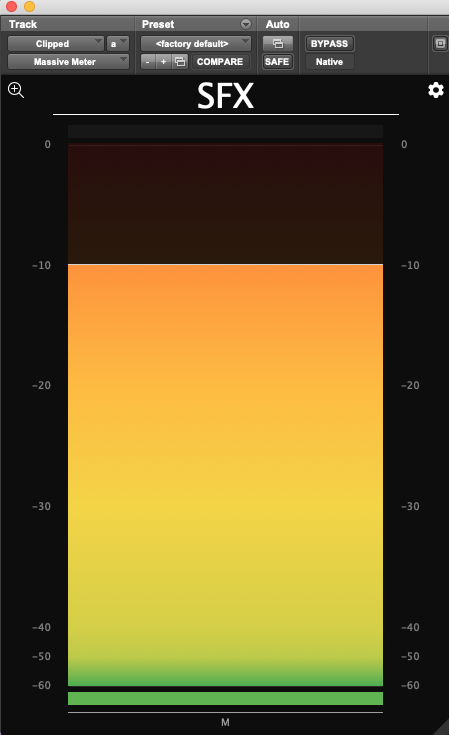
Check out our YouTube channel for tutorials and more tips and tricks – YouTube Channel
